TOTPRadius : migrating from previous versions using full backup and restore functions
This option allows taking a full backup of the appliance, including users, hardware tokens, configuration, certificate and license* files. The backup can be restored on the TOTPRadius versions starting from 0.2.7. Administrative credentials, web access (username: admin) or ssh access (username: totpradius), are not included in this backup.
The function is located on the Export/Import page under Backup and Restore tab.

The file generated by "Download full backup" button will have t2bckp extension and will contain all settings, certificates, users and hardware tokens tables and is ready to fully migrate between appliances.
Migrating from previous versions
The full backup feature is introduced in version 0.2.7, however, we also prepared a patch that allows generating and downloading the full backup file from older versions. The steps are as shown below:
- Upload backup.php to /var/www/html/admin/ via SSH/SFTP (you can use WinSCP, FileZilla or any other client supporting SFTP)
- Navigate to http(s)://FQDN_OR_IP/admin/backup.php and click on "Download backup" button
- This will download a file with .t2bckp extension which you can use to restore the configuration on newer versions of TOTPRadius (>0.2.7)
The patch can be downloaded here.
- FIDO Security keys registrations (for versions older than 0.2.8)
- FIDO Security keys-based VPN sessions
- Oauth2 associations and sessions
- Slave appliance details
About
Installation and configuration
- Installation and initial configuration
- Network configuration
- Migrating from older versions
- LDAP Configuration
- Azure AD Configuration
- Self-service enrollment portal
- Web and LDAPS Certificates
- Syslog configuration
- Single-factor authentication exceptions
- Slave appliance mode
- Dynamic RADIUS Attributes
Integration guides
Blog
03-03-2025
Understanding Entra’s New Time Drift Allowance
 Microsoft Entra has recently updated its time drift allowances for TOTP, reducing the window to approximately 2 minutes. This change may impact users of hardware tokens that have not been used for an extended period.
Microsoft Entra has recently updated its time drift allowances for TOTP, reducing the window to approximately 2 minutes. This change may impact users of hardware tokens that have not been used for an extended period.
29-01-2025
Beware of the Passkey Dialog: Not All Options Are FIDO2 Security Keys
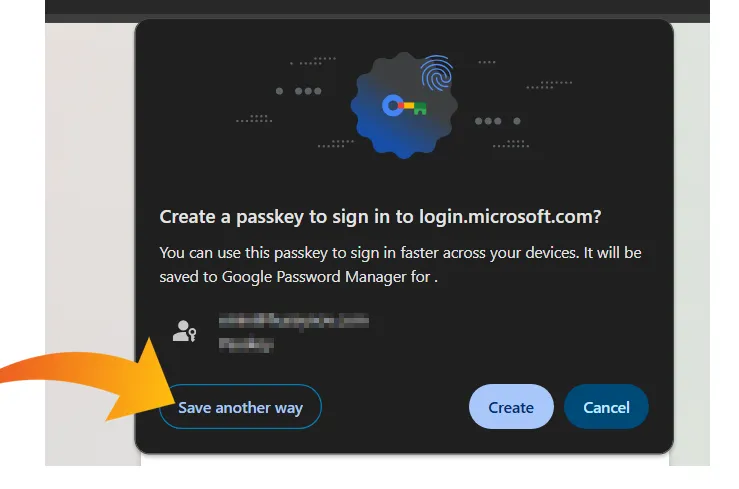 When setting up a passkey on Windows, the standard authentication dialog often presents multiple options for storing credentials.
When setting up a passkey on Windows, the standard authentication dialog often presents multiple options for storing credentials.
09-01-2025
PIN+ Key Series Achieves FIDO Level 2 Certification
 We are thrilled to announce that our PIN+ Key Series has officially obtained FIDO Level 2 (L2) Certification, a significant milestone that underscores our commitment to delivering the highest level of security for our users.
We are thrilled to announce that our PIN+ Key Series has officially obtained FIDO Level 2 (L2) Certification, a significant milestone that underscores our commitment to delivering the highest level of security for our users.
