TOTPRadius VPN Portal - Overview
While classic OTP (and namely TOTP) still remains industry standard for two-factor authentication and is supported out of the box by the majority of VPN clients, there is not a lot of products that can leverage the FIDO keys for securing VPN access. The majority of the current solutions that are being marketed as supporting FIDO and FIDO2 keys are using the OTP functionality of the security keys (most USB FIDO keys, in addition to U2F and/or WebAuthn features, also have an additional module that can generate OTP, i.e. HOTP by pressing a button, or TOTP via a companion app). This may look like a solution but is still an OTP-based approach. While OTP solutions are still secure, utilizing FIDO keys' main features to protect VPN access may improve security even further. In addition to FIDO security keys, using single sign on features of Azure AD (Microsoft Entra ID) is also something that we see as a critical feature to offer.To address these gaps, TOKEN2 has introduced an additional feature, called VPN Portal, as a part of its TOTPRadius solution, to provide VPN access beyond in the classic TOTP authentication: FIDO Security keys and Azure AD (Microsoft Entra ID) OAuth2 based Single Sign On (SSO) .
The FIDO VPN Portal solution will work with both FIDO2 and FIDO keys (WebAuthn implementation with fallback to U2F for older keys), with a possibility to enable Passwordless method (FIDO2 only) and will work via modern web-browsers supporting FIDO keys authentication.
The OAuth2 Portal will leverage Azure AD (Microsoft Entra ID) OAuth2 SSO option and will allow extending the login procedures the users are already familiar with, to the VPN connectivity procedures. If users have previously logged on to any M365 resource using the same Azure AD (Microsoft Entra ID) Account, the OAuth2 login will be automatic and will not ask to re-login again to use the VPN Portal.
VPN Portal Network configuration
If you wish to implement FIDO2/Passwordless or Azure AD (Microsoft Entra ID) Oauth2/SSO VPN access for your users (available starting from v0.2.5), there is an additional configuration required in your network layout. The web portal is running as a separate web server on the same virtual appliance, instead of standard https port (443) used for admin interface, the VPN web portal responds on port 9443. This port cannot be used directly for technical reasons, so has to be NATted to port 443. More information about this network layout is available here.
VPN Portal security
 For obvious reasons, this portal has to be exposed to the public network. We understand the potential risks of making a web application accessible to the whole planet, therefore to ensure the security of the VPN Portal is at the highest level, we have contracted an independent security institution to conduct a full penetration testing against this web application and produce a report. The outcomes of this test are available here.
For obvious reasons, this portal has to be exposed to the public network. We understand the potential risks of making a web application accessible to the whole planet, therefore to ensure the security of the VPN Portal is at the highest level, we have contracted an independent security institution to conduct a full penetration testing against this web application and produce a report. The outcomes of this test are available here.
- Classic 2FA or Passwodless login
- FIDO2 and FIDO (U2F) hardware support
- Self-enrollment using LDAP or local passwords
- read more...
- Simple configuration in Azure AD (Microsoft Entra ID)
- Seamless user login experience (SSO)
- Azure AD (Microsoft Entra ID) controlled access restrictions
- read more...
About
Installation and configuration
- Installation and initial configuration
- Network configuration
- Migrating from older versions
- LDAP Configuration
- Azure AD Configuration
- Self-service enrollment portal
- Web and LDAPS Certificates
- Syslog configuration
- Single-factor authentication exceptions
- Slave appliance mode
- Dynamic RADIUS Attributes
Integration guides
Blog
09-12-2025
Framework ExpansionCard Enclosure for Token2 Keys
 Framework laptops are all about modularity. The Framework ExpansionCard 3D-printable enclosure for Token2 PIN+ Type-C keys brings FIDO2 security directly into your device.
Framework laptops are all about modularity. The Framework ExpansionCard 3D-printable enclosure for Token2 PIN+ Type-C keys brings FIDO2 security directly into your device.
16-09-2025
Token2 PIN+ Keys Now Supported by MojeID at High Assurance Level
 MojeID, the Czech national digital identity service operated by CZ.NIC, has officially added Token2 PIN+ security keys to its list of devices accepted for the high assurance (úroveň záruky vysoká) level.
MojeID, the Czech national digital identity service operated by CZ.NIC, has officially added Token2 PIN+ security keys to its list of devices accepted for the high assurance (úroveň záruky vysoká) level.
18-07-2025
Windows 11 Update KB5062553 Breaks FIDO2 Security Key Management
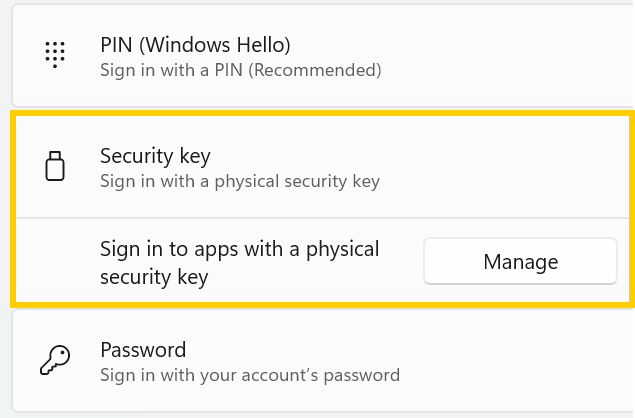 A recent Windows 11 update — KB5062553 — appears to have introduced a critical issue affecting FIDO2 security key management. Update as of 12 September 2025 – This issue is resolved in Windows 11 24H2 (build 26100.6584, KB5065426).
A recent Windows 11 update — KB5062553 — appears to have introduced a critical issue affecting FIDO2 security key management. Update as of 12 September 2025 – This issue is resolved in Windows 11 24H2 (build 26100.6584, KB5065426).
