Token2 TOTPRadius appliance Web API
Token2 API is a RESTful API for enabling two-factor authentication of users of a website or a web application. To start using Token2 TOTPRadius appliance Web API, you will need to have the TOTPRadius appliance installed and reachable. This API uses keys that can be set on TOTPRadius admin panel. The web API is implemented for TOTPRadius appliance v0.2.1 and above.
Create a user
http[s]://totpradius_appliance_ip/createuser?api_key=[api_key]&phone=[mobile_phone]&type=[authentication type]&pin=[pin code]&format=[response format]
This API call requires the following arguments to be provided:
api- the API key for the website. Can be obtained or set in the admin panel of the appliancephone- the mobile phone number of the user in e.164 format.email- User's email addresstype- Authentication type to be used. Following values are possible: 0 - mobile application only (default). There is no other options for TOTPRadius appliance Web API . Kept for backward compatibility with Token2 Cloud API.pin- PIN code, not required for TOTPRadius appliance Web API. Kept for backward compatibility with Token2 Cloud API.format- format of the response data. Values: 1- json, 2- xml, 3- simplified plain text (true or false, no details or description), 0- serialized data (default)
This call return the following data upon successful execution:
response- result's description (e.g. "user created")userid- user's unique ID. This ID will need to be stored and associated with your local user database. User ID is required to validate/generate/send OTP codessuccess- returns "true" if the user was successfully created and assigned a unique Token2 IDhash- User's secret key to be added to the Token2 Mobile Application or any other TOTP Mobile applicationhashqr- QR Code image URL of user's secret key to be scanned using Token2 Mobile Application
Validate an OTP
API call to validate an OTP password provided by user.http[s]://totpradius_appliance_ip/validate?api_key=[api key]&token=[OTP]&userid=[User's Token2 ID]&format=[response format]
This API call requires the following arguments to be provided:
api- the API key for the website.userid- User's Token2 ID.token- OTP to be verifiedformat- format of the response data. Values: 1- json, 2- xml, 3- simplified plain text (true or false, no details or description), 0- serialized data (default)
This call return the following data upon successful execution:
response- result's description in English (e.g. "OTP generated and sent by SMS")userid- User's Token2 IDvalidation- returns "true" if OTP provided via API is valid, or "false" if not valid. Use this value to check if a user should be authenticated.
List current users
[this API call is available from v0.2.8 ]
http[s]://totpradius_appliance_ip/api.php?api_key=[api key]&action=listusersThis API returns the list of current users in JSON format only, containing the userid, username and the registration timestamp
About
Installation and configuration
- Installation and initial configuration
- Network configuration
- Migrating from older versions
- LDAP Configuration
- Azure AD Configuration
- Self-service enrollment portal
- Web and LDAPS Certificates
- Syslog configuration
- Single-factor authentication exceptions
- Slave appliance mode
- Dynamic RADIUS Attributes
Integration guides
Blog
25-11-2024
Shipping to Ukraine: Our New Partnership with Nova Post
 After encountering issues with other carriers, we partnered with Nova Poshta for deliveries to Ukraine. Successful test shipments now allow us to proudly offer faster, more reliable delivery with better tracking and service for our Ukrainian customers.
After encountering issues with other carriers, we partnered with Nova Poshta for deliveries to Ukraine. Successful test shipments now allow us to proudly offer faster, more reliable delivery with better tracking and service for our Ukrainian customers.
22-11-2024
Self-Service for Hardware OATH Tokens in Entra ID with SHA256 Support
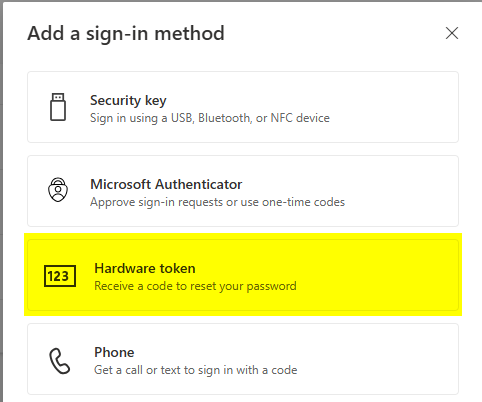 A recent update to Microsoft Entra ID now allows end-users to self-service hardware OATH tokens, removing the need for administrators to manually activate them. Admins can upload hardware tokens into a "public repository" via Graph API, allowing users to assign tokens to their accounts through the "My Security Info" page.
A recent update to Microsoft Entra ID now allows end-users to self-service hardware OATH tokens, removing the need for administrators to manually activate them. Admins can upload hardware tokens into a "public repository" via Graph API, allowing users to assign tokens to their accounts through the "My Security Info" page.
21-11-2024
New iOS 18.1 Update Breaks Support for FIDO2.1 Final Keys
 The latest iOS 18.1 release has introduced an unexpected issue affecting FIDO2.1 Final keys, rendering them incompatible with the new update. This issue is not limited to Token2's security keys but impacts devices from all manufacturers adhering to the FIDO2.1 final specification.
The latest iOS 18.1 release has introduced an unexpected issue affecting FIDO2.1 Final keys, rendering them incompatible with the new update. This issue is not limited to Token2's security keys but impacts devices from all manufacturers adhering to the FIDO2.1 final specification.
